Videoports#
P2000T model#
Interface#
The P2000T has a RGBS type of video output offered via a DIN-6 connector (DIN 45322) at the back of the P2000T (see Figure 37).
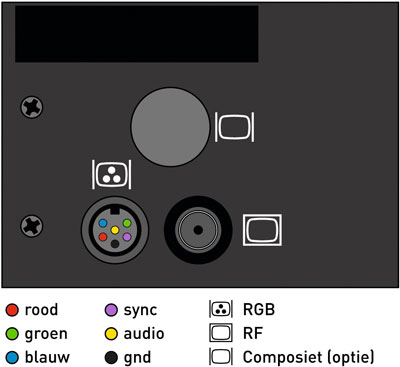
Fig. 37 Position of the RGBs socket on the back of the P2000T. Image adapted from source.#
This port offers separate red, green and blue signals as well as a combined sync (CSYNC) that indicates horizontal and vertical refresh. The 1-bit audio (beep) is also available via this port. An overview of the pinout is provided in Figure 38.
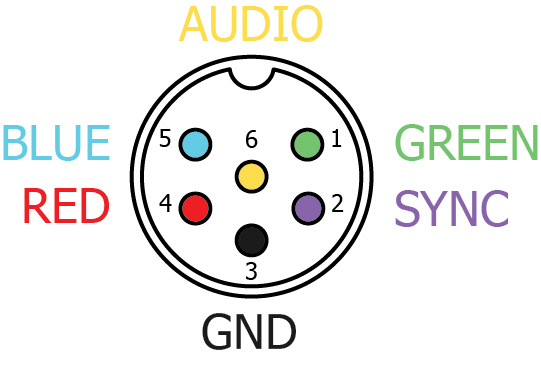
Fig. 38 Output signals of the RGBS port as seen from looking directly into the female socket.#
If you want to build a connector for this socket, use the diagram as shown in Figure 39 for the correct wiring. Observe that the schematic as seen in Figure 39 is essentially a mirror image of the schematic as seen in Figure 38.

Fig. 39 Output signals of the RGBS port as seen from the front of the male connector.#
Regular or inverted sync signal#
The P2000T mainboard has two jumper pads located in between the 74LS00 and
HEF 4022BP chips (#7113 and #7114, respectively) as shown in
Figure 40. Depending on which
of these two pads is closed by a solder blob, the sync signal outputted on the
RGBS port is either the regular sync signal as provided by the SAA5020 chip
or an inverted signal via one of the NAND gates on the 74LS00. If you want
to use your P2000T to connect to a TV over a SCART connector, ensure you
provide the regular (non-inverted) signal by closing pad A and opening
pad B.
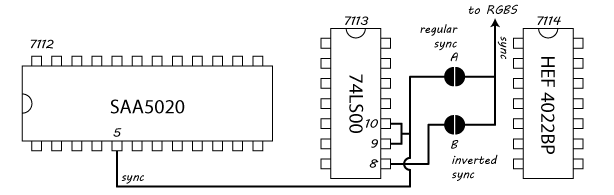
Fig. 40 Schematic depiction of the two jumper pads in between the 74LS00 and the
HEF 4022BP chips. When solder pad A is closed, a non-inverted sync signal
is provided to the RGBS port. When solder pad B is closed, an inverted sync
signal is provided instead.#
Caution
Never close both solder pads as this will short-circuit signals of different
voltages and most likely damaging the 74LS00 chip.
Connecting to HDMI display#
The output of this port can be directly connected to a monitor supporting the RGBS format such as the Commodore 1084S, but also to a SCART connector or even to the GBS-Control (see Figure 41) which can convert the signal to HDMI. The advantage of HDMI output is that you can use a HDMI video capture device to record the screen of your P2000T.

Fig. 41 GBS-Controller. This device can convert RGBS signal to HDMI. Note the yellow, red, green and blue RCA jacks on the front side and the HDMI out socket on the backside of the device.#
Important
To use the GBS-C device, the RGBS port needs to provide a non-inverted sync signal. Make sure you have closed solder pad B and opened solder pad A as shown in Figure 39.
P2000M model#
Note
This section is still under development.
