PICO SST39SF0x0 Programmer#
See also
Download the latest version of the firmware
Download the latest version of the flasher GUI
Note
This page is currently under development. Please see the Github repository for more information.
Interfacing with the P2000T using a modern computer can be a difficult task. Although there exists the possibility to interface with the P2000T using a serial connection, another option is to use an EEPROM. EEPROM flashers can be relatively expensive and this project attempts to tackle this by building a dedicated EEPROM flasher for the SST39SF0x0 branch of chips based on a Raspberry Pi PICO.
Flashing firmware to the programmer#
Flashing firmware to the PICO-SST39SF0x0 programmer is relatively easy.
Download the latest version of the firmware via this link.
Ensure the programmer is disconnected from your computer. Next, insert a thin wire or a paperclip into the BTSL hole and press down (see image below). While pressing down, connect the programmer to your PC. A Windows explorer window should open.
Copy the file
pico-sst39sf0x0-programmer-firmware.uf2to the PICO via the Windows explorer window.The explorer window automatically closes. You have now successfully flashed your programmer.
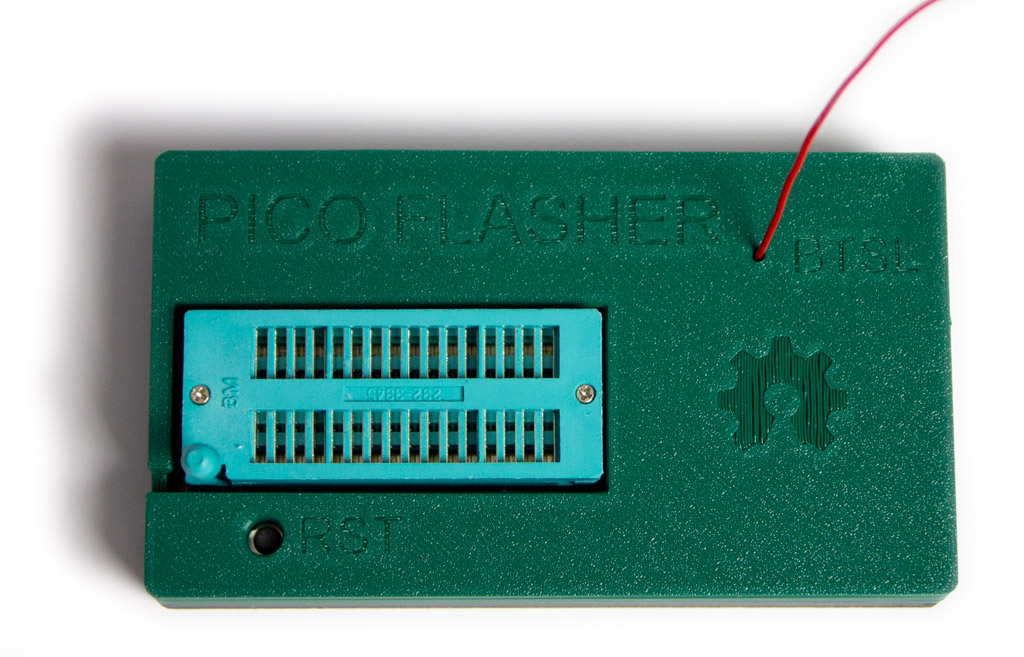
Fig. 55 Insert a thin wire or a paperclip into the BTSL hole and press down to enable the flash procedure upon connection.#
